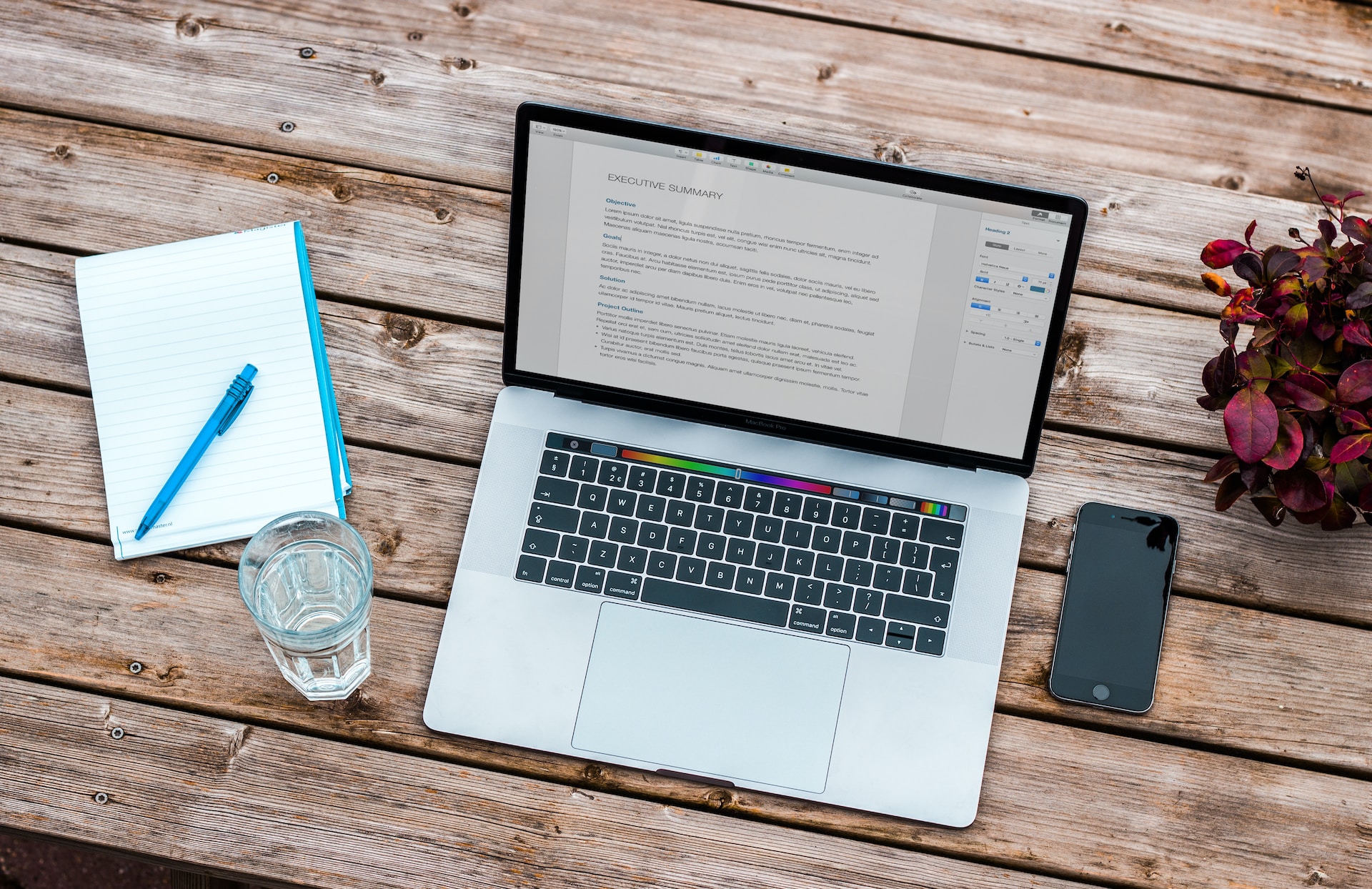
If you’ve started a WordPress blog, you’re halfway to success. But, just like opening a shop without a signboard, without SEO, people won’t know you exist. WordPress Blog SEO is all about making your content discoverable to readers who are searching for exactly what you’re writing. And trust me, it’s easier than it sounds!
Ever written something amazing, but no one read it? That’s what happens without SEO. With the right SEO strategy, your blog can show up on Google’s first page, bringing in traffic, followers, and even revenue.
Fast-loading websites rank better. Invest in good hosting like SiteGround or Bluehost.
Your theme should be lightweight and responsive. Astra or GeneratePress are great choices.
This plugin guides you through on-page optimization and readability.
An advanced alternative offering keyword tracking and schema.
Use tools like Google Keyword Planner or Ubersuggest. Aim for words your readers are searching for.
Long-tail keywords are specific and less competitive, like “best SEO tips for WordPress beginners.”
Make readers curious but deliver value. Example: “10 Easy Ways to Boost Your Blog SEO.”
Break content into short paragraphs and bullet points.
Every blog post should have a unique, engaging title and description.
Use one H1 per page, followed by H2 and H3 to structure your content.
Describe your images so search engines know what they’re about.
Use tools like TinyPNG to speed up your site.
It keeps visitors on your site longer and helps search engines crawl.
They add credibility by linking to trusted sources.
A sitemap makes it easier for Google to find and index your pages. Use Yoast or Rank Math to generate one.
With over 60% of searches happening on mobile, a responsive site is a must.
Use caching plugins like W3 Total Cache and keep your plugins to a minimum.
Schema helps Google understand your content better. Add it using plugins for better visibility.
Make sharing easy with social buttons. The more shares, the more exposure!
Google Analytics and Search Console show you what’s working and where to improve.
Your WordPress blog deserves to be seen! By following these simple steps and staying consistent, you can climb the search rankings and grow your audience. Remember, SEO is not a one-time job; it’s an ongoing process. And if you need expert help, SeoUstaad (Contact: +92 337 9912300) is always ready to assist!
Usually, it takes 3-6 months to see noticeable improvements.
Not necessarily. There are plenty of free tools like Google Analytics, Search Console, and Ubersuggest.
Absolutely! With the right guidance and plugins, anyone can optimize their blog.
Both are essential. Great content attracts backlinks naturally.
Aim for at least one high-quality post per week and regularly update old posts.


Recent Comments